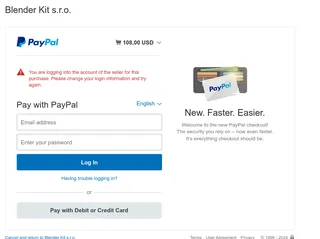Payments FAQ 🔗
All you ever wanted to know about payments and more.
PayPal credit card payment 🔗
Our second payment option is PayPal. Many of our customer didn't even notice this so we wanted to mention this here. If PayU is not working for you for some specific reason, you can always try PayPal (one of those two usually works).
Did you know you don't need to be registered on PayPal to be able to pay with it?
It's really easy. You just need to go to PayPal website (couple of our users recommend trying via incognito window in your browser) and choose the option "Pay with debit/credit card" (see the attached picture) and it should work.
If you need any help with it please let us know.
PayU 🔗
I'm trying to pay for Full plan subscription via PayU but it showing me message: "Your payment didn't go through", what am I suppose to do?
In this case we always recommend trying our second payment option which is PayPal.
If this is not an option for you and the problem persists, please reach out to your bank or payment provider for more detailed assistance. They might be able to provide
specific reasons for the payment failure and help you solve this issue
My payment didn't go through, even if I tried several times. I'm from India. What can I do if I'm interested in buying Full plan subscription?
If you are from India, you can only buy non-recurring Plans (Yearly non-recurring plan or Monthly payments - Glimpse).
Your payment was rejected because PayU anti-fraud system put your email address on their black list. Why this happens and can you fix it?
Sometimes it happens that you're trying to pay multiple times, but the payment is not going through, this is the case when you might experience this message because PayU had their mechanism of control and they evaluated this as strange behaviour. In this case we always recommend trying our second payment option - PayPal again or contact directly PayU and kindly ask them to remove you from this black list.