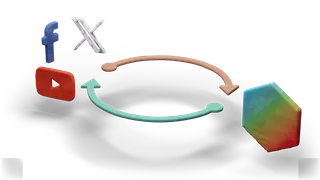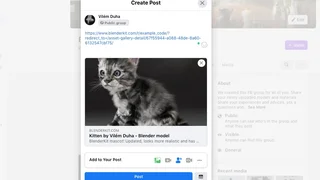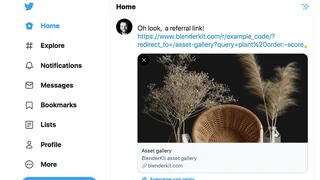BlenderKit Affiliate Program 🔗
Affiliate links are unique URLs associated with your account. These earn you extra money if you spread them around the internet and bring new users to the community.
Our affiliate program works like this:
- You need to have a BlenderKit account.
- You can use an affiliate link anywhere, but be careful to respect the rules of each social channel and also our Affiliate links Terms & Conditions (For example, Facebook groups that limit the type of content you can share).
You get 15% of each subscription sold. The amount does not include service fees.
If the user logs in or registers during the session, the time window for registering a purchase through your affiliate link is unlimited, otherwise, it ends with the browser session.
There’ll be a 10% discount per user linked with your affiliate link. The discount is valid for 3 days starting at the time a user click your link. This time limit is there to incentivize users to buy through your affiliate links since we want you to make the best possible value from helping us promote our service.
You will be able to track your earnings directly on the Affiliate page which will be accessible from your profile page after you create your affiliate link.
Tweaking links 🔗
If you would like your affiliate link to go to a specific 3D model, your Author Profile, or some search result, add the ?redirect_to= parameter followed by the relative path to the desired page on our website.
This example leads to a particular asset (you can get the link by clicking on the link button in Asset detail, and need to start with ?redirect_to=/asset-gallery-detail/):
On the images, you can see that Facebook or Twitter are able to process the redirect_to parameter and display an image from the redirect_to link with a description.
Here’s an example leading to an Author Profile:
https://www.blenderkit.com/r/example_code/?redirect_to=/asset-gallery?query=author_id:953
Here’s an example leading to a search made from Model Gallery (for grass assets with best score):
https://www.blenderkit.com/r/example_code/?redirect_to=/asset-gallery?query=grass%20order:-score
You can also simplify these links with tools like bit.ly since the affiliate links can become quite long.
Check out our Press Kit to get promotion materials and ideas.