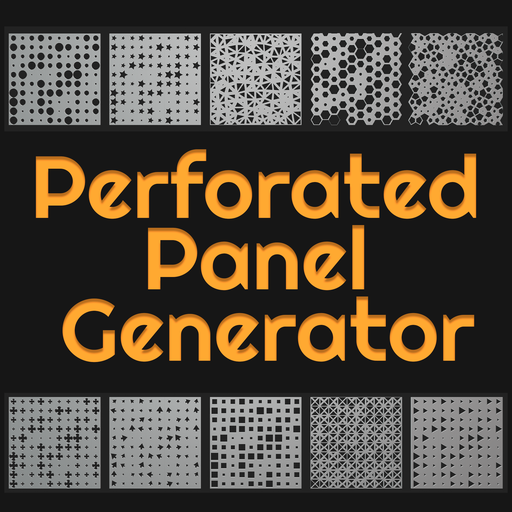Perforated Panel
Infinite Perforated Patterns in One Modifier
Fully Customizable.
Perforated Panel Modifier
Infinite Perforated Patterns in One Modifier
Fully Customizable.
Design smarter facades.
Generate custom panels in seconds.
From concept to mesh—fast.
Create perforated panels with style and control.
Power meets precision.
A Geometry Nodes toolkit for architects and designers.
✍️ Author:
Abbos Mirzaev (linktr.ee/mirzaev3d)
🧱 Blender Version:
4.4 and above
📦 Description:
Perforated Panel is a lightweight Blender add-on that allows you to quickly apply customizable perforated panel designs to mesh objects using Geometry Nodes. It is ideal for architectural facades, ventilation grills, or any modular pattern design.
🚀 Features:
Adds a reusable Geometry Nodes modifier to any mesh object.
Integrated into the Add Modifier menu under its own Perforated Panel category.
Uses linked assets stored in the .blend file.
Clean, non-destructive, and user-friendly.
Perfect for architectural and generative design workflows.
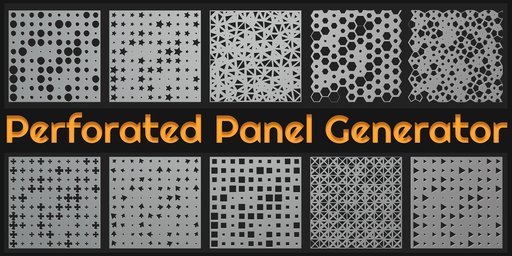
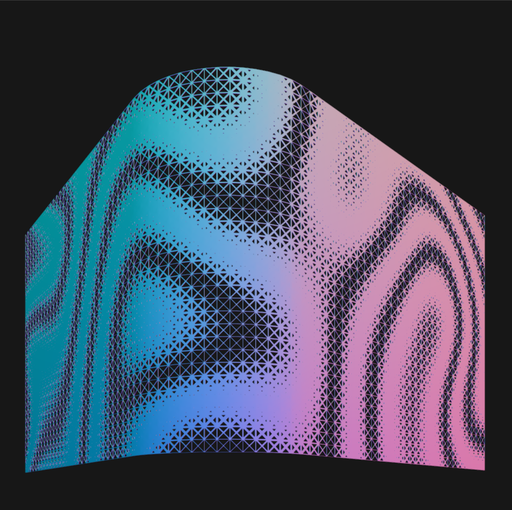
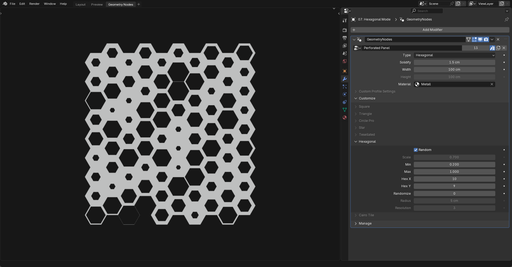
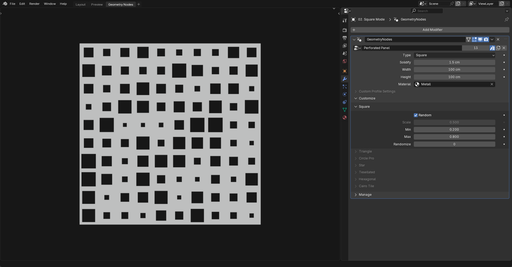
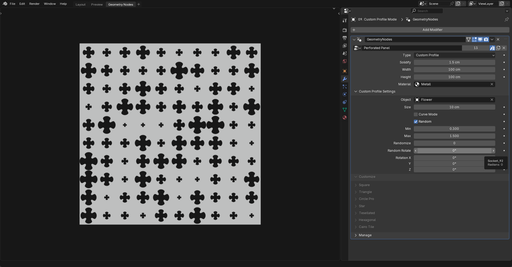
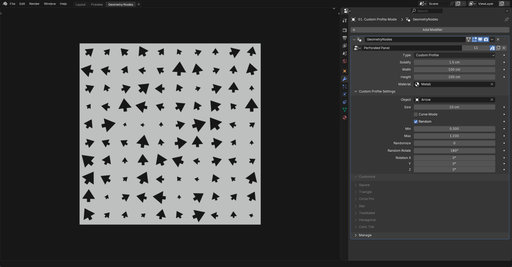
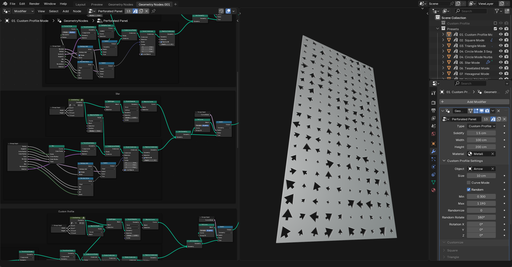
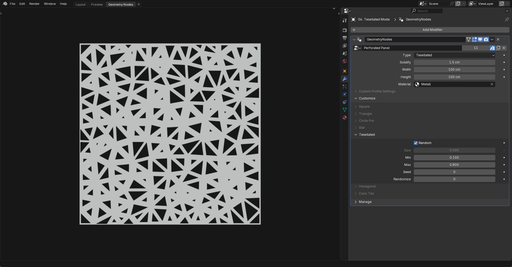
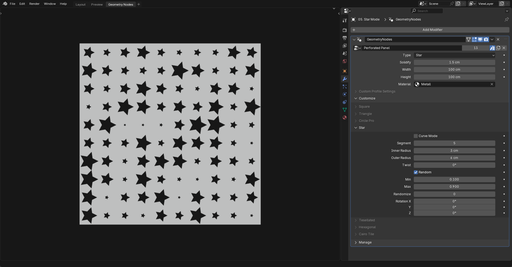
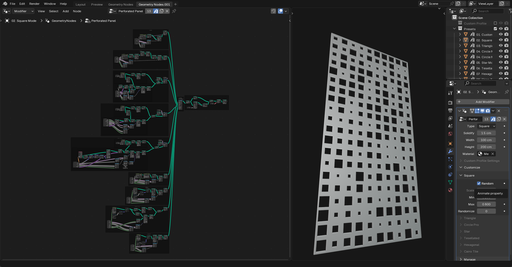
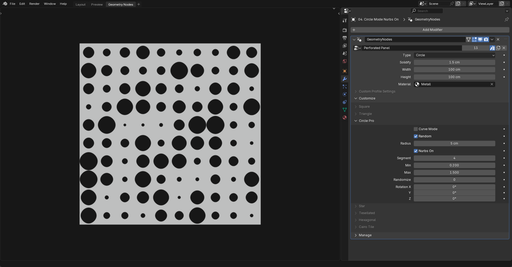
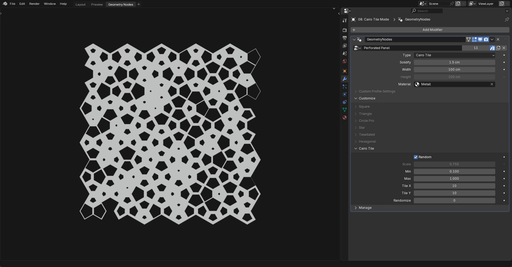
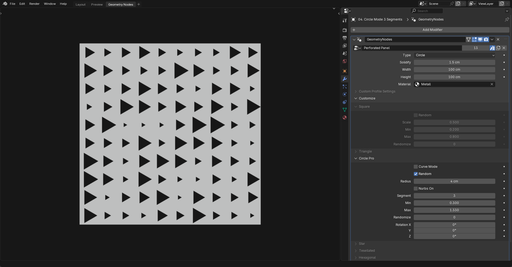
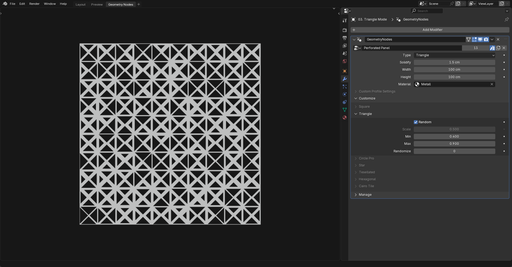
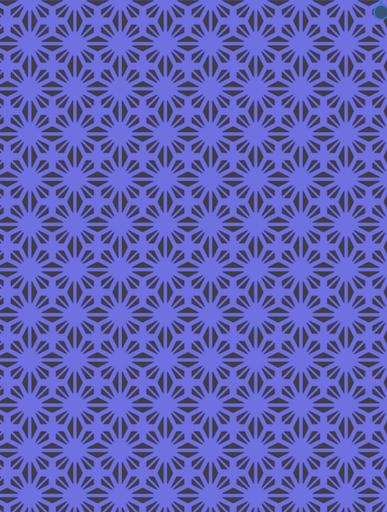
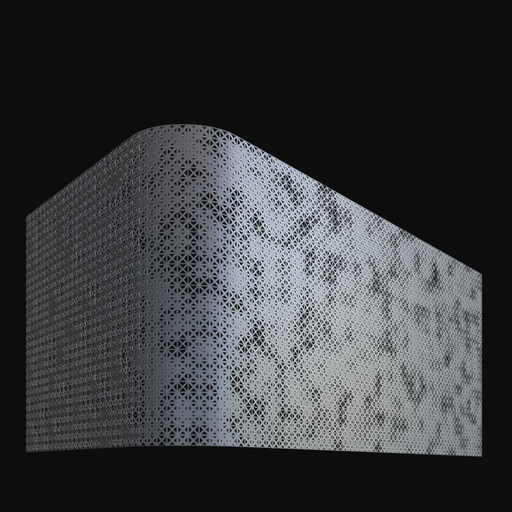
🔧 Installation:
Download the ZIP file.
In Blender, go to: Edit > Preferences > Add-ons > Install.
Select the ZIP file and enable the add-on.
Select any mesh object, go to the Modifier tab, click Add Modifier, and choose Perforated Panel.
📂 Important Note:
Inside the .blend file (Perforated Panels 1.0.blend), make sure the Geometry Nodes group is marked as an Asset.
Assign this asset to a catalog named Perforated Panel using the Asset Browser in Blender.
If not assigned correctly, it may appear under the default Main Node category in the Add Modifier menu.
Inspired by Higgsas. Supercharged with customization.