Raycast Scanner
Raycast scan your materials and objects.
Dynamically Raycast scan your objects with ease

Raycast Scanner is designed as an addon for the 3D View -> N-Panel and provides an easy and fast way, with a few clicks, to make use of Blender's raycast functionality from it's geometry nodes system.
"Raycasting" is a technique that "shoots" virtual rays from one point torwards a direction in 3D space. That means, you can determine if one objects mesh is nearby or in sight of another object depending on a specific direction.
Raycast Scanner is an easy way to make use of this raycast technique without bother around with geometry nodes and raycasting itself. ... Select objects -> Click -> Ready to go.
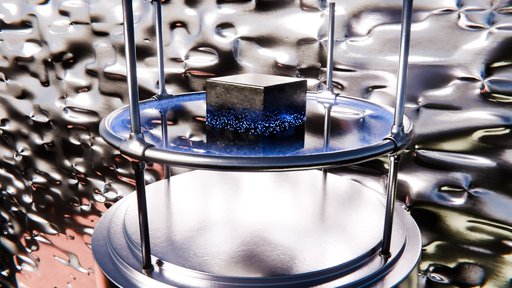



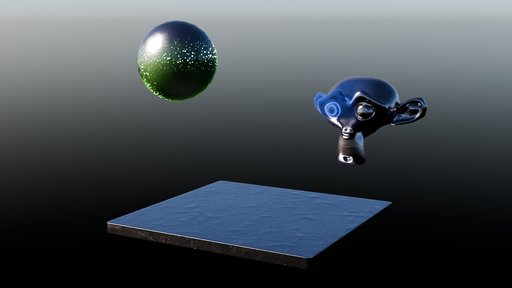
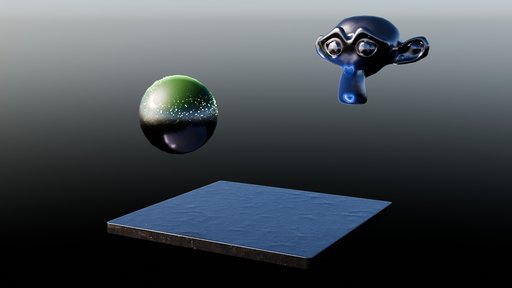
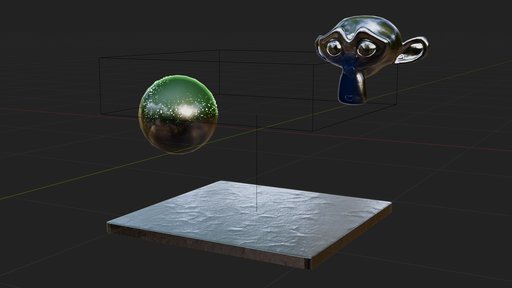
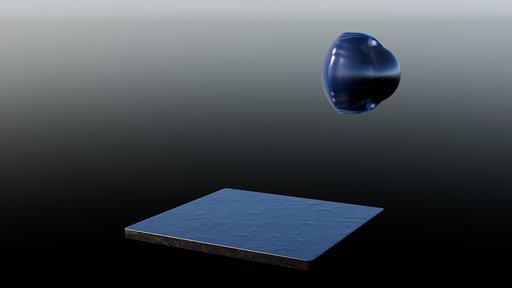
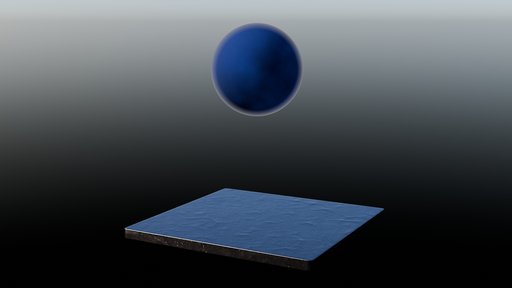
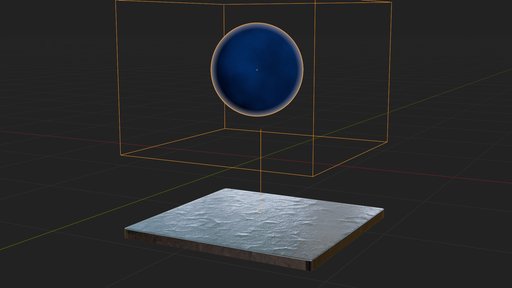
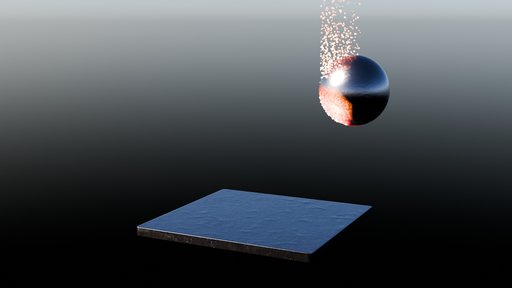
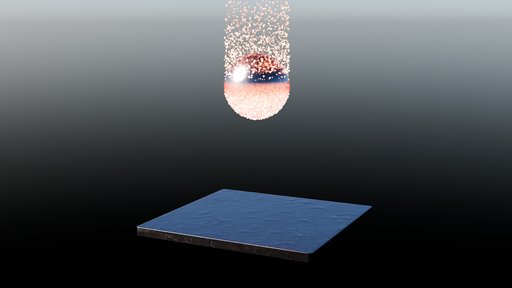
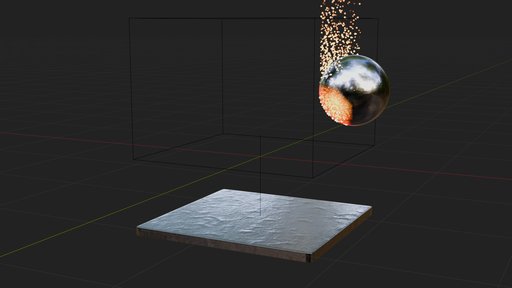
I'm fine ... Why ... What do I need Raycast Scanner for ?
Think about having a drone, e.g., scanning an area, with different objects, different materials ... Or a character walking through an airport x-ray-scanner ... an object flying through a barrier ... only your imagination is the limit. Take a look at the video for some ideas and demonstrations.
How to use
- Simply select your objects, at least 2, one to be used as the "scanner", one to used as the "scanned object". All selected objects act as the scanned objects, the active object acts as the scanner object.
- Click "Apply scanning", the Raycast Scanner-modifier will be added to the scanned objects, and the scanner objects will be automatically set.
- Ready to go ... The scanned objects are now scanned by the scanner object within its min/max distance range.
Feel free to adjust the modifier for your own needs with min/max distance range, min/max normal angle, rim blur, manual rotation, visual helpers and sparkles.
For a quick and easy use of Raycast Scanner, you can use the included node group "Raycast Scanner Material Mixer", which is located in the material environment. Just click "Add shader mixer node" and you can add and use it in the Shader Editor, e.g. combining two Principal BSDF. The node makes use of several prodived attributes/variables and combine them in a proper way, including inside/outside, the rim and the main blend-factor.
Further you can use several output attributes/variables, provided by Raycast Scanner's geometry nodes modifier, to achieve awesome materials. Also make use of them in the geometry nodes to create stunning ideas and simulations.
Including preset examples and materials
Raycast Scanner comes with three included presets to show how to use modifier and the attributes/variables in the shader and the geometry nodes editor.
- Sphere Scan And Monkey Hologram
- Sphere Hologram Size Wobble
- Sphere Hot Metalball
Output Attributes/Variables provided
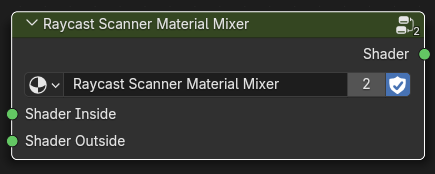
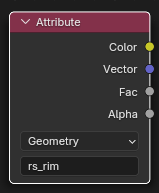
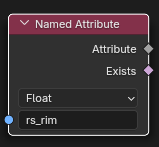
rs_distance
rs_distance is stored on the geometry and holds a float from 0.0 to 1.0 depending on the min/max distance. "Min Distance" is 0.0, "Max Distance" is 1.0.
rs_sparkle_object_size
rs_sparkle_object_size is stored on the distributed "sparkles" instances and holds the size generated size/scale of the instance.
rs_rim
rs_rim is stored on the geometry and holds a float from 0.0 to 1.0 depending on the "Rim Blur Iterations". A boolean math with rs_inside and rs_outside is also the exact rim, but the blur iterations.
rs_inside
rs_inside is stored on the geometry and holds a boolean 0/1 if the point is inside the scanning area.
rs_outside
rs_outside is stored on the geometry and holds a boolean 0/1 if the point is outside the scanning area.
rs_blend_factor
rs_blend_factor is stored on the geometry and holds exactly the "Blend Factor" value from the modifer, which allows you to create some kind of fading, e.g. in adnimations.
Versions Changelog
v1.0.1
* Bug fix: rs_distance was not calculated correctly in some cases
v1.0
* First, initial release, including the addon with apply scanning process and examples for materials and preset objects.
