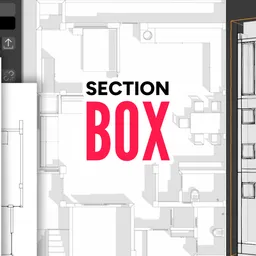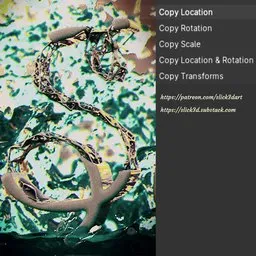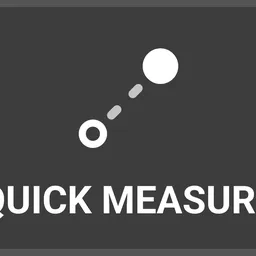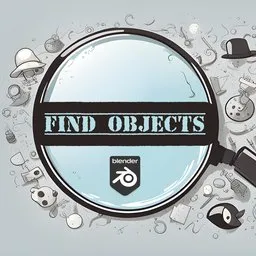Portal Projection v1.2.0 (Addon) | Portals (With Ray Port BSDF) made easy, for everyone
Easy to use ... Portal projection made easy: Click the add-button and add a portal-projection-set, including a camera and a display object, to your scene, position them and you are ready to go. Choose additional alignments and tracking constraints before for your liking. All, quick and easy, via this addon Portal Projection, placed in the 3D-View->N-Panel. Choose between different projection modes ... Dynamic world, e.g. dimension portals, or static portal projection, e.g. security cameras, etc.
What can Portal Projection do ? ... Portal Projection uses Blender's Ray Portal BSDF to project one area of your 3D scene onto an object. This let's you create amazing visual effects, like portals, dimensions, mirrors, doors, windows, abstract effects and many more using this addon.
Adjustable ... Use advanced technics to change the included material of the display object for your needs, e.g. combine shaders with a noise texture to break up the projection and create awesome projection looks.
Ray Portal BSDF ... With Portal Projection using Blender's Ray Portal BSDF is a child's play, you don't have to deal with it. You can create stunning and amazing realistic and also abstract portals between dimensions, between different scenes, multiple views of the same location, and many more you can think of with a few clicks and positioning.
How to use ? ... The addon let's you add, with one click, a camera object, which you can position in your 3D world like a normal camera object, and a projection/display object, which then displays the 3D enviroment the portal camera is pointing to. This let's you look through, e.g. a plane, to a different location in a different angle in your 3D enviroment.
Notice: This addon for Blender needs a Blender version of 4.2+
Showcase demo (Desert Forest and Ocean) on YouTube: https://youtu.be/RGTfHSAaTU8
Showcase demo (Dr. Strangle-like Portal City Flythrough) on YouTube: https://youtu.be/iYSVE0LOb9o
Quick how to use-tutorial (v1.1.0): https://youtu.be/1JeZZB9wHDM
For more detailed information: https://blendermarket.com/products/portal-projection-addon-portals-made-easy-for-everyone