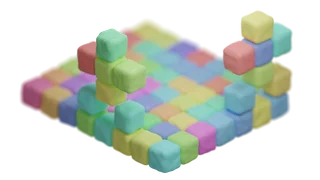Welcome to the fair share marketplace 🔗
We are always delighted to welcome new 3D professionals into our community. Creators are the heart of BlenderKit, and we promote them enthusiastically. Our goal is to offer them a platform to earn money doing what they love the most.
If you have at least 3 years of Blender experience and an awesome portfolio full with high-quality assets, BlenderKit is the place for you. Thanks to our 3D library being the largest one integrated into Blender and our subscription system, you will enjoy lots of exposure. Whether you choose to include your assets in Free Plan or Full Plan, revenue is guaranteed.
This article will explain to you step by the step how to become a BlenderKit creator.
Have fun & welcome!
Create a profile 🔗
- To upload public assets to BlenderKit, you must have a BlenderKit account. Register for free.
- Log in to your BlenderKit account, and fill in your profile with your chosen creator name.
- You must add a link to your online portfolio in order to have your assets public. It can be a link to your ArtStation, Behance, or any other professional webpage. An Instagram account is also acceptable, but it must be dedicated exclusively to your 3D work (accounts with personal images will not be accepted).
Uploading & sharing 🔗
Before uploading public assets, check out our guidelines for various asset types. You can find them and many useful tutorials in the Creators section on our web.
Learn how to upload assetsValidation 🔗
All public assets go through a validation process. One of the BlenderKit experienced 3D creators will open your file and check its quality. If there are no problems, the asset will be validated and will become available for all. Otherwise, you will receive a feedback comment directly under your asset about what can be improved.
Throughout the validation process, the asset validation status will be updated.
Rating 🔗
We use rating to calculate asset scores.
The score calculation is based on quality (stars) & complexity (estimated work hours).
While rating is relative (and so is life), the median rating system ensures reasonable results, allowing the subscription revenue to be divided fairly among creators.
Revenue 🔗
At the end of each month, assets scores are added together. The subscription revenue is divided as follows:
- 70% goes to creators
- 5% goes to open-source and Blender development
- 25% goes to BlenderKit
The creator's revenue is split between the creators, based on the current score of each downloaded asset. This works the same for Free Plan and Full Plan assets, which means that you also earn money by sharing your assets for free.
More about the Fair Share systemPayouts 🔗
The internal currency is called Credits (1 Credit = 1 USD). Credits are accumulated on your profile.
Credits can be:
- withdrawn
- used to buy your own subscription
- donated to Blender and open-source development
If you have any more questions and can’t find answers on our web, contact us.