Advanced Plot Equation
Plot explicit, parametric curves & surfaces in Blender
Advanced Plot Equation
The Advanced Plot Equation add-on lets you graph explicit, parametric curves and full 3D surfaces directly in Blender.
- ✏️ Enter any math formula (y=f(x), x(t),y(t),z(t) or x(u,v),y(u,v),z(u,v))
- 📊 Adjustable domain & resolution (start/end, steps)
- 🔄 Instantly redraw with Undo support
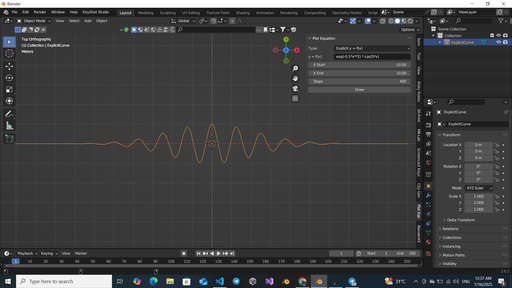
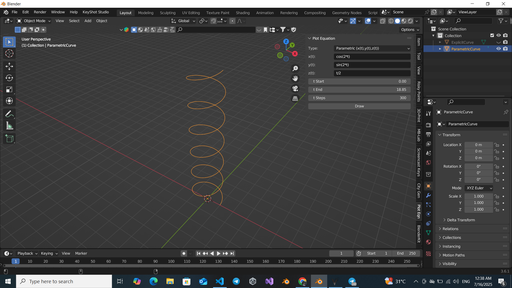
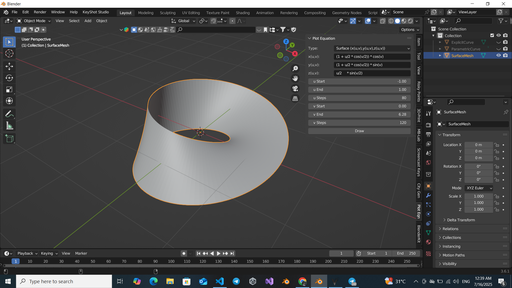
Features
- Explicit Curves
Plot y = f(x) over any range with custom step count. - Parametric Curves
Define x(t), y(t), z(t) to draw 3D paths. - Parametric Surfaces
Create meshed surfaces via formulas x(u,v), y(u,v), z(u,v). - Safe Eval
Only approved math functions are allowed for security. - Dynamic Redraw
Change expressions or bounds and press Draw again. - Undo-Friendly
Each draw is an undo step for easy iteration.
Requirements & Installation
- Blender 3.0 or newer
- Download the ZIP from this page.
- In Blender: Edit → Preferences → Add-ons → Install…, select the ZIP.
- Enable Advanced Plot Equation in the Add-ons list.
Quickstart
- In Object Mode, select the Plot Eqn tab in the 3D View Sidebar.
- Choose Type: Explicit, Parametric or Surface.
- Enter your formula(s) and set Start, End and Steps.
- Click Draw to generate the mesh or curve.
- Press Ctrl+Z to undo and adjust parameters.
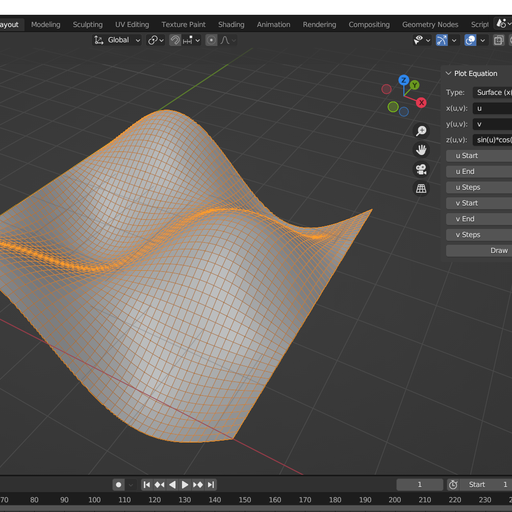
Free for everyone